










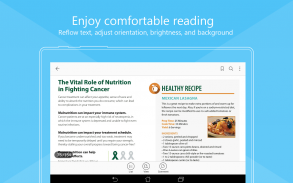

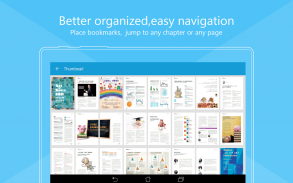
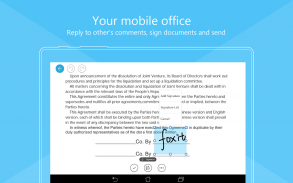
Foxit PDF Editor

Foxit PDF Editor का विवरण
क्या आप एक बहुमुखी पीडीएफ संपादक की तलाश में हैं जिसका उपयोग आप कभी भी, कहीं भी कर सकें? फॉक्सिट पीडीएफ एडिटर मोबाइल ऐप के अलावा और कुछ न देखें। यह उपयोग में आसान पीडीएफ संपादक - लाखों लोगों द्वारा विश्वसनीय - आपको चलते-फिरते एंड्रॉइड डिवाइस पर पीडीएफ फाइलों को देखने, संपादित करने और एनोटेट करने की अनुमति देता है। ऐप उन्नत सदस्यता-आधारित सुविधाएं भी प्रदान करता है, जिसमें हमारा एआई असिस्टेंट, ऑप्टिकल कैरेक्टर रिकग्निशन (ओसीआर), हस्तलिखित नोट्स रूपांतरण और बहुत कुछ शामिल है।
फॉक्सिट पीडीएफ संपादक की क्षमताओं की खोज करें:
• विश्वसनीय: आपके वर्तमान पीडीएफ पारिस्थितिकी तंत्र के साथ 100% अनुरूप।
• कुशल: हमारे AI असिस्टेंट को आपके लिए काम करने दें।
• हल्का वजन: आपके डिवाइस संसाधनों को समाप्त नहीं करता है।
• तेज: बिना किसी देरी के पीडीएफ तक त्वरित पहुंच।
• सुरक्षित: संवेदनशील जानकारी को सुरक्षित रखने के लिए मजबूत फ़ाइल सुरक्षा सुविधाएँ।
• सहयोगात्मक: दूसरों के साथ काम करते समय अपनी सामग्री पर पूर्ण नियंत्रण बनाए रखें..
• सहायक: समर्थन चैट के माध्यम से 24/7 ग्राहक सेवा तक पहुंचें।
• बहु-भाषा: वैश्विक प्रयोज्यता के लिए 12 भाषाओं का समर्थन।
फॉक्सिट पीडीएफ संपादक आपको क्या पेशकश कर सकता है:
पीडीएफ फाइलों पर एआई का उपयोग करें
• दस्तावेज़ को सारांशित करें
• पाठ को सारांशित करें
• पाठ का अनुवाद करें
• पाठ का लेखन बढ़ाएँ
• पाठ को परिभाषित और स्पष्ट करें
• पाठ की वर्तनी और व्याकरण ठीक करें
• दस्तावेज़ के बारे में बातचीत करें
• स्मार्ट पीडीएफ संपादक आदेश
पीडीएफ फाइलों को देखें और प्रबंधित करें
• आसानी से देखने के लिए पीडीएफ फाइलों को पुनः प्रवाहित करें
• स्कैन किए गए टेक्स्ट और हस्तलिखित नोट्स को डिजिटल टेक्स्ट में बदलें*
• बुकमार्क प्रबंधन सुविधाओं के साथ आसान दस्तावेज़ नेविगेशन
• अपने पीडीएफ दस्तावेज़ में टेक्स्ट खोजें
• टैब्ड दस्तावेज़ इंटरफ़ेस का समर्थन करता है (केवल टैबलेट के लिए)
• पीडीएफ को ज़ोर से पढ़ने का समर्थन करता है
• पीडीएफ फाइल का नाम बदलें, स्थानांतरित करें, कॉपी करें या हटाएं
सहयोग करें और पीडीएफ फाइलों को साझा करें
• पीडीएफ फाइलों में एनोटेशन और स्टैम्प जोड़ें
• एप्लिकेशन के भीतर से पीडीएफ फाइलें और स्क्रीनशॉट साझा करें
• वाई-फाई के माध्यम से अपने डेस्कटॉप और एंड्रॉइड डिवाइस पर एकाधिक फ़ाइलें साझा करें
• लोकप्रिय क्लाउड सेवाओं (Google Drive, OneDrive, आदि) में PDF फ़ाइलों को सहेजें, सिंक्रनाइज़ करें और एक्सेस करें।
पीडीएफ बनाएं और परिवर्तित करें
• शुरू से ही खाली पीडीएफ बनाएं*
• माइक्रोसॉफ्ट ऑफिस, इमेज, टेक्स्ट और HTML फाइलों से पीडीएफ बनाएं*
• कागजी दस्तावेजों को स्कैन करें और पीडीएफ में बदलें
• PDF को Microsoft Office, छवि, पाठ या HTML फ़ाइलों में कनवर्ट करें*
• एक नई पीडीएफ बनाने के लिए पीडीएफ को संयोजित करें*
पीडीएफ फाइलों को संपादित करें
• पीडीएफ में ऑडियो, वीडियो या हाइपरलिंक डालें*
• पीडीएफ़ में टेक्स्ट और छवि ऑब्जेक्ट जोड़ें/संपादित करें*
• दस्तावेज़ गुण संपादित करें*
• पीडीएफ दस्तावेजों को अनुकूलित करें*
• पीडीएफ पृष्ठों को पुनर्व्यवस्थित करें (पृष्ठ जोड़ें*, हटाएं, घुमाएं, या निकालें*)
पीडीएफ फॉर्म पर काम करें
• पीडीएफ फॉर्म भरें और सहेजें
• प्रपत्र डेटा आयात और निर्यात करें
• HTTP, FTP, या ईमेल के माध्यम से पीडीएफ फॉर्म जमा करें
• XFA प्रपत्रों पर कार्य करें*
पीडीएफ पर हस्ताक्षर करें और उसे सुरक्षित रखें
• पीडीएफ़ में हस्तलिखित हस्ताक्षर जोड़ें
• मौजूदा डिजिटल प्रमाणपत्र के साथ पीडीएफ दस्तावेज़ों पर हस्ताक्षर करें*
• पीडीएफ फाइलों को पासवर्ड और माइक्रोसॉफ्ट सूचना सुरक्षा से सुरक्षित रखें*
• संपादन के साथ पीडीएफ जानकारी को सुरक्षित रखें*
तारांकन चिह्न (*) से चिह्नित सुविधाएं इन-ऐप खरीदारी के माध्यम से सदस्यता पर आधारित उन्नत सुविधाएं हैं। उन्नत सुविधाओं को सक्रिय करने के लिए, आपको एक फॉक्सिट खाता बनाना चाहिए और फॉक्सिट पीडीएफ एडिटर की सदस्यता लेनी चाहिए। सदस्यता के बाद, बस अपने फॉक्सिट खाते से साइन इन करें और उन्नत सुविधाएँ उपलब्ध होंगी।
नियम और शर्तें: इस ऐप का उपयोग करते समय आपको फॉक्सिट-उपयोग की शर्तें और गोपनीयता नीति (https://appstore.foxitsoftware.com/appstore/license) का पालन करना होगा।
प्रतिक्रिया है? आप हमसे निम्नलिखित पते पर संपर्क कर सकते हैं: https://www.foxit.com/support/ticket.html
फ़ेसबुक और ट्विटर पर फ़ॉक्सिट को फ़ॉलो करें!
https://www.facebook.com/foxitsoftware
https://twitter.com/foxitsoftware


























